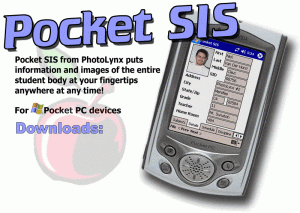May 26, 2008
by PhotoLynx
ADVANTIDGE OFFERS NEW ECO-FRIENDLY ID CARDS
AS PLASTIC ALTERNATIVE
Corn Card Ready to Replace Millions of Plastic
Cards, Including Photo ID’s, Hotel Key-Cards and Gift Cards.
EL SEGUNDO, Calif., May 20, 2008 – Advantidge, Inc., a leading supplier of card printers, systems and supplies, today announced the availability of the Corn Card, a new eco-friendly card solution with important advantages over traditional petroleum-based Polyvinyl Chloride (PVC) cards.
Millions of PVC cards are used everyday in a plethora of applications and industries – cutting across nearly every social and business sector imaginable. These include photo IDs for schools and companies, membership cards, hotel room key-cards, and gift and loyalty cards. But since their production is dependent on oil, a non-renewable resource, PVC cards adversely affect the environment, both in their manufacture and eventual disposal.
In contrast, Corn Cards are made from corn, a readily available, renewable resource. Key features include:
• Same familiar look and feel of standard white PVC cards.
• Identical quality and durability of printed cards.
• 100% biodegradable and no toxins released when properly disposed.
• Made from special corn type – not derived from corn used in human food supply.
PVC’s use is rapidly declining, as more and more manufacturers and retailers recognize its harmful environmental effects.
“Biobased plastics such as PLA are a safer and smarter choice for our health and environment than PVC, the poison plastic. PVC is the worst plastic, releasing cancer-causing chemicals that poison our air, foil our water, and contaminate our bodies. We commend companies like Advantidge for moving away from PVC and towards safer alternatives such as PLA. When companies put consumers first, opting to prevent harm where possible, we know that progress is being made,” said Mike Schade, PVC Campaign Coordinator for the Center for Health, Environment & Justice, an environmental health grassroots organizing group based in Falls Church, Virginia.
“When you work with some of the country’s largest retailers, most prestigious educational institutions and all levels of government, they rely on our consultation everyday to meet their unique needs,” said Lawrence Grafstein, CEO, Advantidge. “Corn Cards are a major step forward, easily allowing us to proactively assist our customers in addressing their ‘going green’ initiatives.”
About Advantidge
Founded in 2001 and with more than 40 years of combined industry experience, Advantidge, Inc. is a leading provider of a full range of secure ID and card issuance systems. Applications include photo ID, hospitality, health care, membership, gift and loyalty card programs. The company also helps large and small organizations create secure, cost-effective identity management systems. Advantidge works in a diverse range of markets, including education, entertainment, government, healthcare, law enforcement, retail, security and transportation. Please visit http://www.advantidge.com for additional information about an entire line of earth friendly products for card and security applications.